Trellix ePO – SaaS is an enterprise software as a service (SaaS) rendition of Trellix ePO – On-prem, designed for multi-tenancy. Hosted on the reliable AWS cloud infrastructure, it offers accessibility through standard web browsers. Transitioning from your existing Trellix ePO – On-prem setup to the cloud is seamless with the ePO – SaaS Migration extension. This streamlined process empowers you to efficiently oversee and manage systems migrated to Trellix ePO – SaaS in the cloud environment.

- Trellix ePO – SaaS offers the convenience and simplicity that businesses need, providing automation and end-to-end security visibility to effectively manage security.
- Staying informed about current safety trends is crucial to keep up with evolving threats, and Trellix ePO – SaaS enhances safety measures through its connectedness and ability to stay updated.
- To ensure maximum security for companies using Trellix ePO – SaaS, it is important to implement proper security measures and utilize the platform’s features effectively.
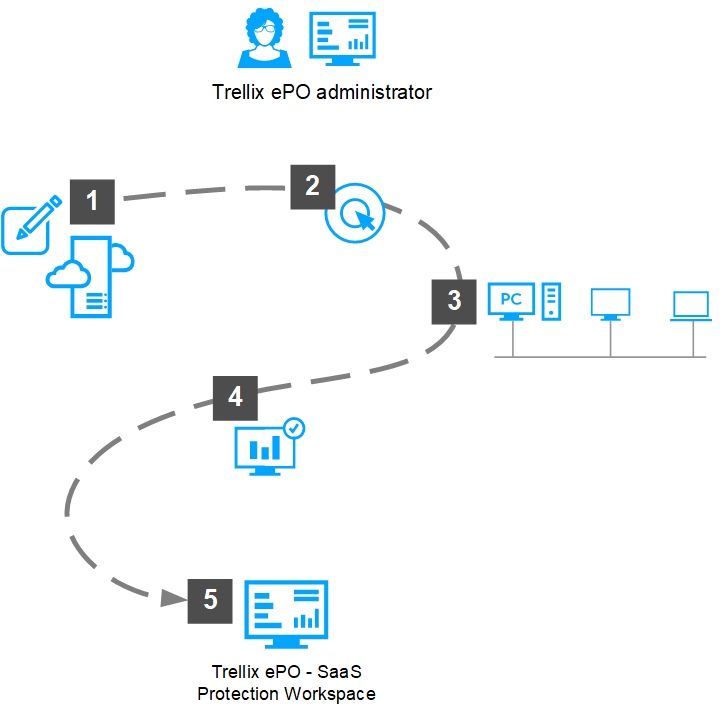
Table of Contents
Trellix SAAS Key benefits
- Graphical central security posture dashboard
- User roles based on access control
- Two-factor verification method
- Summary overview per entire digital landscape with respect to risks.
- Local/regional data centres.
Trellix SAAS Key features
- Dashboards and queries customised to user preferences
- Complete policy listing plus its ability to be tailored
- A single view for compliance status of all endpoints in one dashboard
- The capability of instantly pushing the respective policies to all endpoint types.
- Predictive threat analytics for pre-detection
Trellix SAAS Migration requirements
- Active Trellix SAAS Account
- On-primes ePO 5.3.3 or Later Version
- Required URL open Proxy and firewall site check out KB90878 (If you Allow *.trellix.com that will be good)
- Trellix ePO – SaaS Migration extension 5.10.0.874 or later on your current Trellix ePO – On-prem
- Trellix Agent 5.6.0.702.1 or later on the client systems
Check out this Link for Trellix SAAS Migration Guide
- URL Open in Firewall and Proxy
- Data retention policies for ePolicy Orchestrator – SaaS
- Supported platforms for Trellix ePolicy Orchestrator – SaaS
- Migrate to Trellix ePO – SaaS
- Getting started with Trellix ePO – SaaS
- Deploying products using Trellix ePO-SaaS
- Trellix Marketplace
- Trellix ePolicy Orchestrator – SaaS Known Issues
- Trellix ePO – SaaS 2024 Update 1 Release Notes
- McAfee Cloud Workload Security for Google Cloud Platform Deployment Guide
- General Data Protection Regulation (GDPR).
- Managed Node limit for ePO-SaaS tenants










