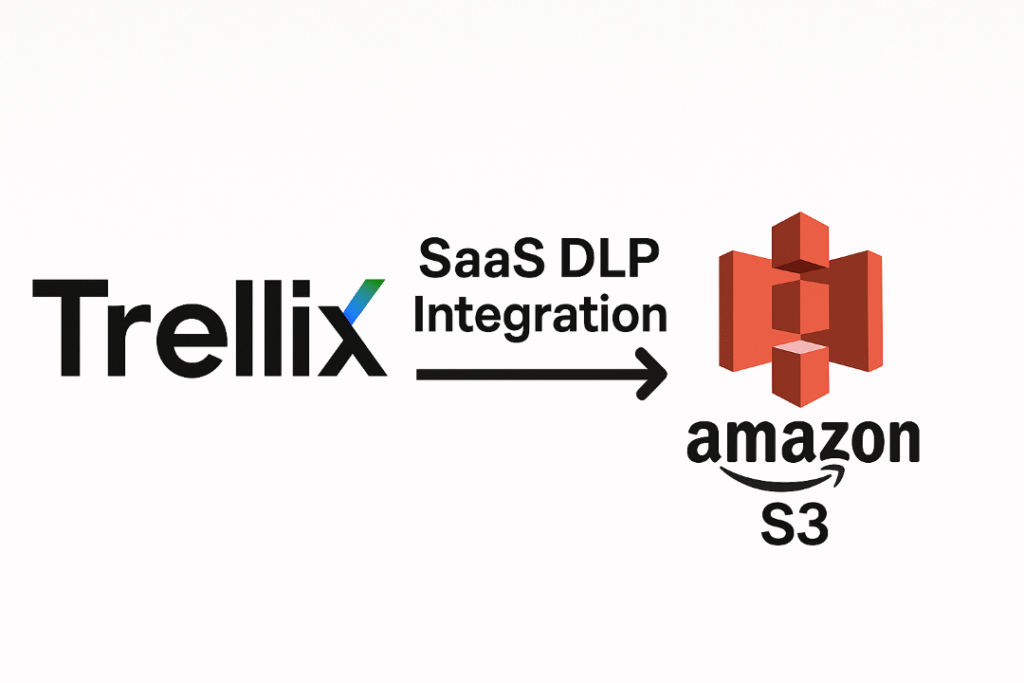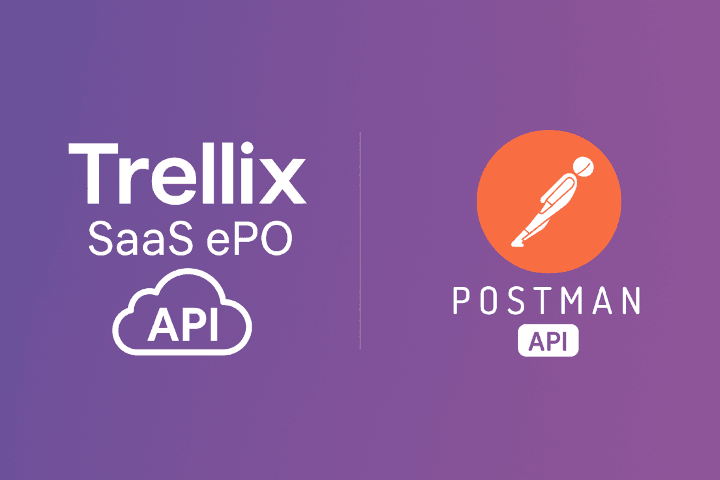Today we are going to talk about how to enable the McAfee web control Extension in Google Chrome and basically how to forcefully enable it so this is very simple.
When you deploy the web control and client machine and you will see one popup in the Google Chrome the web control extension is asking for to permission enable or disable it as per the security e-compliance it should be auto enable not user permission is required for that.

I will show you how to enable the McAfee web control extension without user permission and this is very important as per the security compliance policy.
Enable McAfee Web Control Extension on Google Chrome By group policy management.
We are going to perform this activity through the group policy management console.
I have created a dedicated video step by step on how to configure the app ID in group policy so follow this video step by step.
Download Chrome policy templates
Enable the Web Control plug-in from the browser on a client system
We have created the post for How to install Update 12 in EPO Server Check out the Below Post